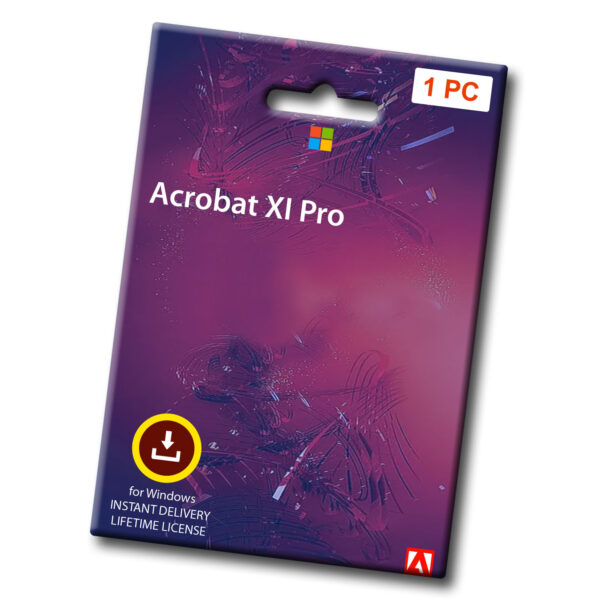Viewing
- View, print, and save PDFs
- Zoom in and out, and roll pages
- Interact with geospatial PDFs
Commenting
- Highlight text with different options like strikethrough, underline, and yellow highlighting
- Attach sticky notes
- Use audio or video recordings
- Type out comments
- Leave notes by hand
Editing
- Edit text, images, and objects in a PDF
- Rotate, move, delete, and renumber pages
- Split a PDF document into multiple documents
- Edit scanned PDFs
Signing Sign and certify documents, Get certificates from other users, Verify information on a certificate, and Delete a certificate from trusted identities.
Creating and converting
- Create PDF or convert to Word, Excel
- Create accessible PDFs
- Create PDF web forms
Security Protected Mode for data security and PDF Whitelisting Framework for selectively enabling JavaScript
Acrobat XI can be used on a computer running Windows 11 or Windows 10. Previous versions of the OS shouldn’t be a problem with Windows 8 and Windows 7 having been tested. It’s only available as a 64-bit download.